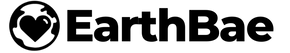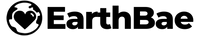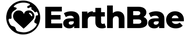POWERING UP YOUR EARTHBAE
Let's get your vest working perfectly from the first use. Follow these simple steps.
First Things First - Power:
Before Turning On: • Charge your 7.4V power bank overnight (Important: First charge takes several hours) • Find the power pocket inside vest • Connect power cable to bank • Place bank in pocket securely
How to Turn On Your Vest:
The Power Button:
- Hold button for 3-4 seconds (Pro tip: Yes, it feels long - keep holding!)
- Blue light appears = Success!
Understanding Settings:
Blue Light (Setting 1): • Lowest heat • Perfect for indoors • Best battery life
White Light (Setting 2): • Medium heat • Daily use favorite • Balanced warmth
Red Light (Setting 3): • Maximum heat • Cold weather champion • Highest power use
Turning Off: • Hold button 3-4 seconds • Light turns off • Vest powers down
"Not Working? Let's Fix It."
Quick Solutions:
If Nothing Happens:
- Hold power button longer (Most common fix!)
- Unplug and replug Type A connection
- Verify power bank is charged
- Try again
Still No Power? • Usually it's one of these:
- Power bank needs charging
- Button needs longer press
- Connection needs reset
Need More Help? We're here! Contact us at earthbaewear.com if you need support.
Remember: ✓ Charge power bank overnight ✓ Hold button 3-4 seconds ✓ Watch for color changes ✓ Stay warm, stay comfortable
Experience EarthBae comfort - Shop Now →
P.S. Most "issues" are solved with a longer button press or fresh charge!